Are you struggling to get your emails past the Gmail spam filter? Look no further than Google Postmaster Tools (GPT), a free and powerful resource for email marketers. In this post, we’ll break down everything you need to know about using GPT to improve your email deliverability and boost engagement.

Why Use Google Postmaster Tools for Email Marketing?
While it might not be the “Chat-GPT” of email deliverability tools (referencing a lesser-known competitor), GPT still holds immense value for marketers. Gmail remains a giant in the email world, accounting for a whopping 29.5% of all email clients and a staggering 86.8% of browser-based email opens. Optimizing your deliverability for Gmail can significantly impact your overall email marketing success.
Getting Started with Google Postmaster Tools
We won’t delve into the setup process here – Google provides clear instructions on their website https://www.gmail.com/postmaster/. However, it’s important to note that this step might require some assistance from your IT team, as it involves simple modifications to your domain’s backend settings.
Key Metrics to Monitor in GPT:
Once you’re set up, focus on these three crucial metrics for building a positive reputation with Gmail:
- Spam Rate: Aim for a near-perfect 0.1%. Spikes can occur during aggressive marketing campaigns, but consistently exceeding 0.4% might indicate issues with your email list or content.
- IP Reputation: A “high” or “medium” rating is ideal. Your email marketing team should actively monitor this metric, as a poor IP reputation can significantly hamper deliverability.
- Domain Reputation: Similar to IP reputation, a “good” or “excellent” domain reputation signifies a trustworthy sender in Gmail’s eyes.
How Long Does it Take to See Results?
Positive changes in your email deliverability can be noticeable within 2 weeks of implementing best practices. Conversely, negative actions might show up within days, allowing you to course-correct quickly.
Best Practices for Maintaining a Good Reputation with GPT
Here are some tried-and-true methods to improve your standing with Gmail’s algorithms:
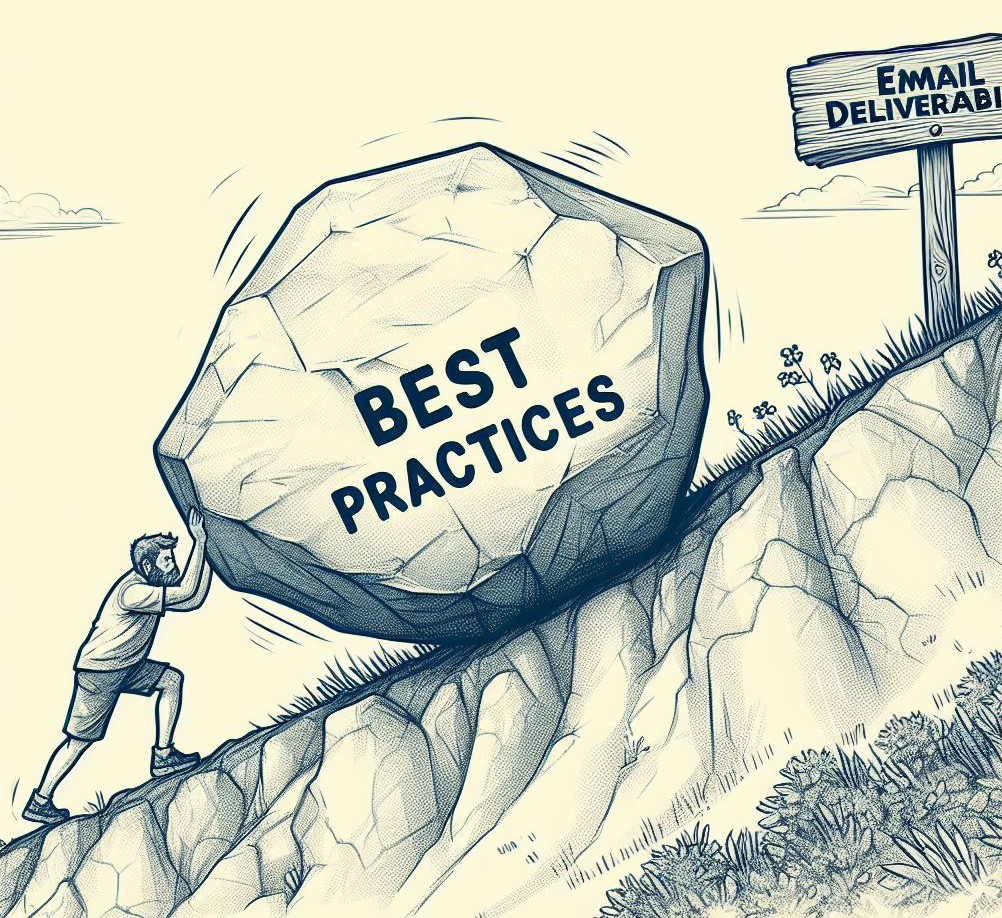
- Target Engaged Contacts: Focus on sending emails to subscribers who consistently open and interact with your content.
- Segment by Clicks, Not Just Opens: Prioritize subscribers who click on your email CTAs (calls to action) over those who only open them.
- Craft Compelling Content: Emails that generate replies and clicks are seen favorably by Gmail.
- Maintain List Hygiene: Regularly remove inactive or unengaged subscribers to keep your list healthy.
Beyond Google Postmaster Tools
Google Postmaster helps our email marketing team achieve success by keeping a close eye on IP and domain reputation while allowing us to isolate the content itself as a possible culprit behind a low-performing campaign.
While GPT is a valuable tool, it’s just one piece of the puzzle. Here are some additional resources to consider for optimizing your email marketing efforts:
- InboxGeek: Send your emails the exact moment your subscriber is in their email, increasing subscriber engagement.
- GlockApps, MailGenius, Email on Acid: Free and paid tools that offer further email deliverability and performance insights.
The Takeaway
While Google Postmaster Tools might not be the ultimate solution for email marketing success, it’s a free and valuable resource that shouldn’t be overlooked. By using GPT in conjunction with other tools and best practices, you can significantly improve your email deliverability and engagement rates.
Ready to learn more about these additional email marketing tools? Leave a comment below and let us know!

